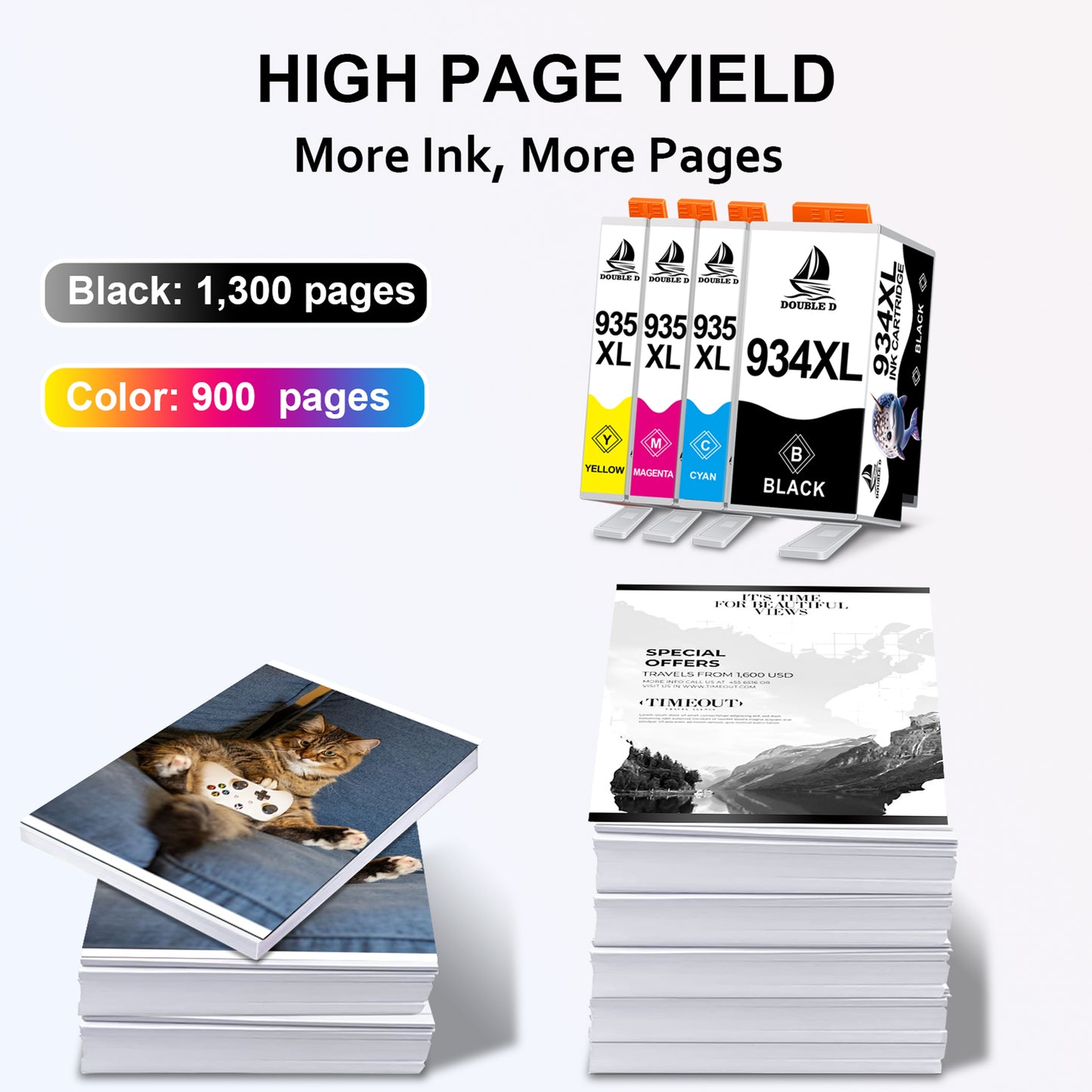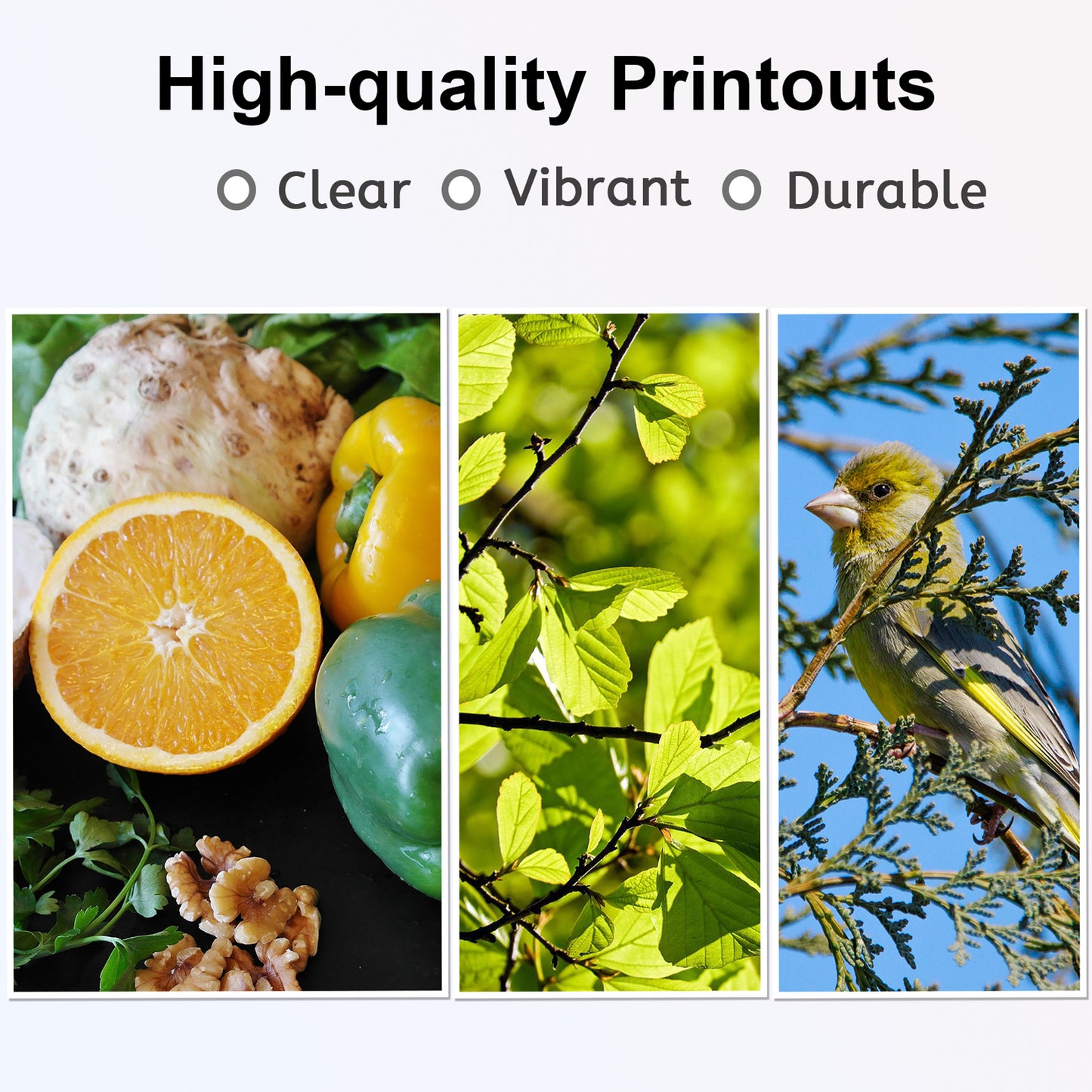DOUBLE D
934XL 935XL Ink Cartridges 5-Pack (2×Black, 1×Cyan, 1×Magenta, 1×Yellow) Compatible for HP 934 XL and 935 XL Ink Cartridges for Officejet 6220 Printer
934XL 935XL Ink Cartridges 5-Pack (2×Black, 1×Cyan, 1×Magenta, 1×Yellow) Compatible for HP 934 XL and 935 XL Ink Cartridges for Officejet 6220 Printer
Couldn't load pickup availability
✅5 Pack (Black*2,Cyan*1,Magenta*1,Yellow*1) High Yield 934XL and 935XL Ink Cartridges Compatible for HP 934 935 ink Cartridges
✅Compatible with HP printers:
🖨️HP Officejet pro 6230 / 6830 / 6835 / 6836
🖨️HP Officejet 6220 / 6800 / 6812 / 6815 / 6820 / 6822 / 6825
(*Please confirm the printer model number before placing an order.)
✅Package include:
🎁2 x 934XL Black ink cartridge
🎁1 x 935XL Cyan ink cartridge
🎁1 x 935XL Magenta ink cartridge
🎁1 x 935XL Yellow ink cartridge
(*Total 4 Packs)
✅High Yield (at 5% coverage Letter/A4, XL version for extra high page yield than standard):
📃Up to 1300 pages per 934XL Black ink cartridge
📃Up to 900 pages per 935XL Color ink cartridges
✅Double D -- Your wise choice!
1. Each 934XL and 935XL ink was installed the first-class professional chip, which guarantee 100% compatibility with the printer.
2. Low-density ink enhances fluidity and prevents print head clogging. Professional printing effect, showing the most realistic colors.
3. Each printer ink 934XL and 935XL was packed in individual plastic bag. Multi-layer protective packaging to prevent the cartridge from being damaged during transportation, convenient and easy-to-install on demand.
4. Double D 934XL and 935XL ink cartridges have passed multiple quality inspection standard certifications. Exclusive formulated ink ensure the vivid color vibrancy and long-lasting prints.
✅Warm Tips:
① Please click "Yes" or "Continue", if you receive a message like "You have not installed genuine cartridges". Then the printer will go on to print.
② If the inks do not recognize your print at the first time, please turn off the printer 30 second. And then turn it on and re-install the cartridges again.
Share